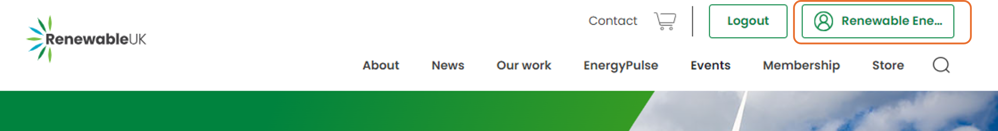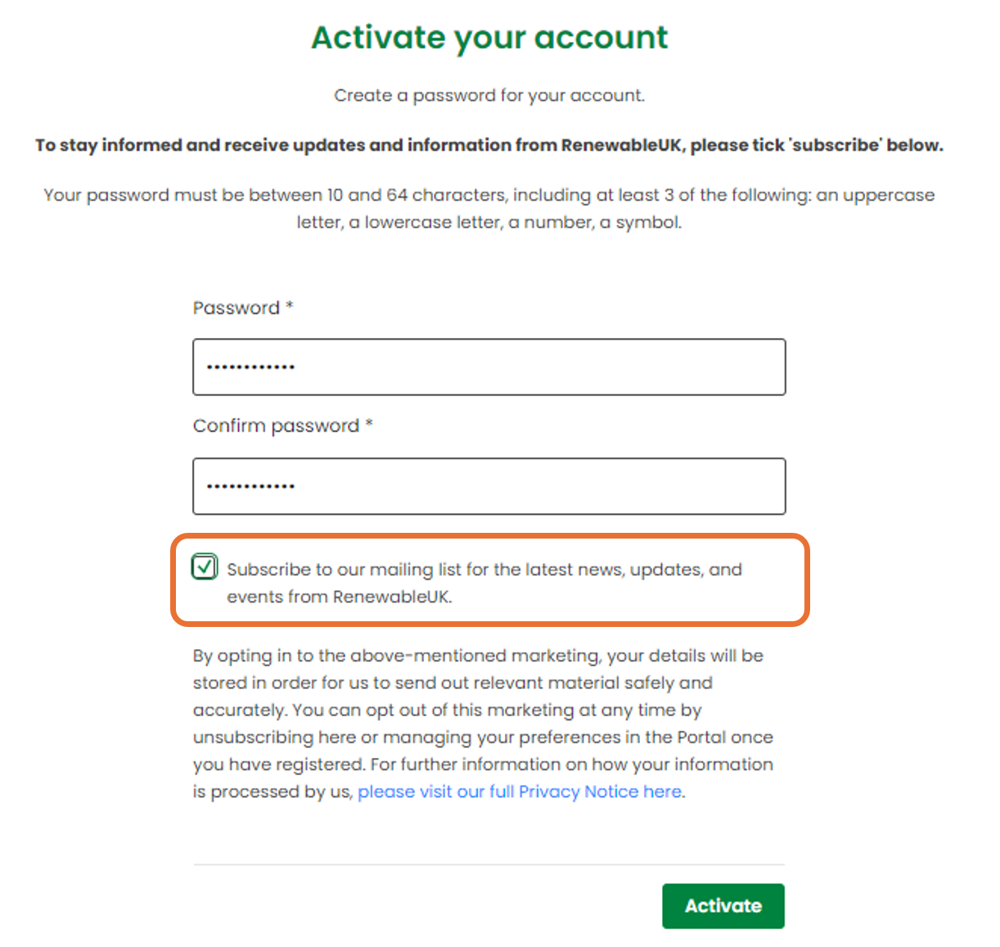How to register
If you haven't registered yet (even if you used our previous website) you'll need to re-register for an account with the RenewableUK website.
1. Click on the register button and you'll prompted to enter your first name, last name and email address.
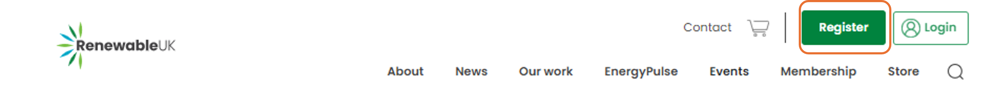
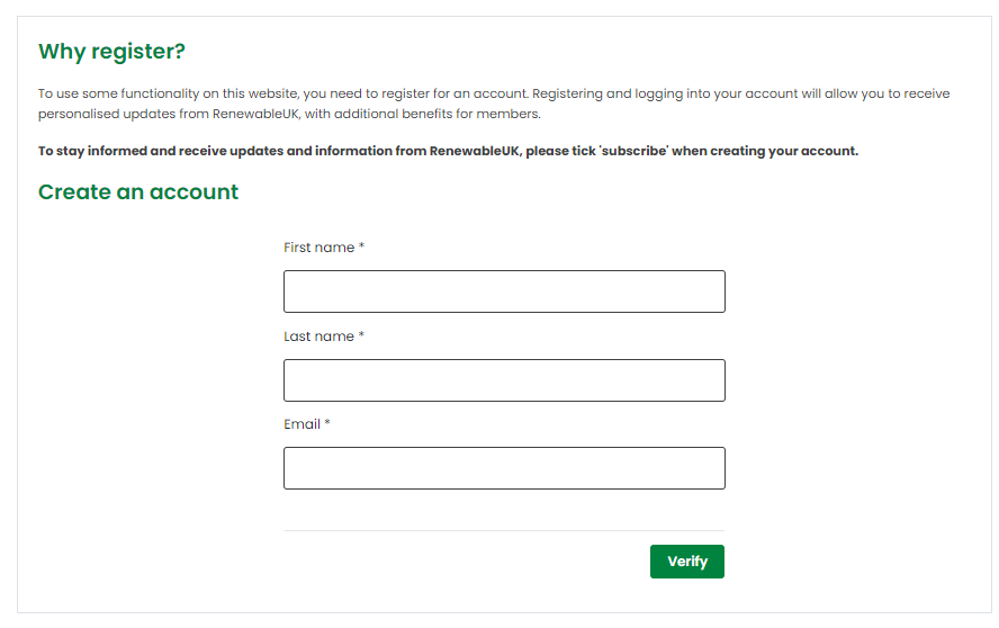
2. You'll then receive an email with a sign up link.
3. Click on the link, and you'll be directed to this page to set your password. We recommend you subscribe to our mailing list to receive relevant updates from RenewableUK.
4. Once you press activate, you can then log into the RenewableUK portal to set your preferences.
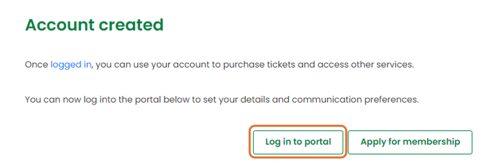
5. Once logged into the RenewableUK portal, go to the 'My Details' tab to set your preferences.
- Note, you should automatically be assigned to the relevant organisation if you're employed by a RenewableUK member company and receive the relevant benefits.

6. Press 'Save' once finished.
7. Return to the RenewableUK website by clicking on the RenewableUK logo.
8. While logged in, you can return to the portal at any time by clicking on your name on the top right of the menu.